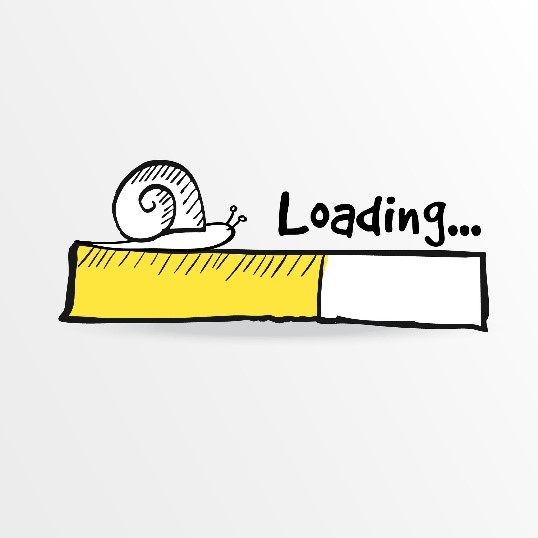
IT Services in Austin: 9 Reasons Why Your Computer is Running Slow
Your computer is running slow. It could be due to hardware or software problems, or how you’re using the computer. The first step is to figure out what the problem could be. Here are nine reasons why your computer could be running slow.
1. Computer Needs to Be Restarted
When your PC runs for a long time without a restart, background processes can start consuming vital resources. Close your programs and save your data, then restart the PC.
2. Too Many Programs Running
How many programs are you running at one time? How many tabs do you have open on your browser? Every open program or tab takes up computer resources. Shut some down and only run what you need.
3. Hard Drive Is Full
According to experts on IT services Austin companies trust with their technology, if your hard drive is over 85% full, your computer’s processing could slow down 50% or more. Remove any unneeded programs to free up disk space.
4. Too Many Apps Opening at Startup
Does your computer take a long time to come up when you turn it on? You may have a lot of applications opening at startup. Remove them from the startup sequence.
5. Viruses or Malware
A virus or malware can drastically slow down your computer. If you have an antivirus program, make sure it’s up to date. If you don’t have one, get one installed.
6. Rogue Programs in the Background
If a program doesn’t shut down properly, it could be consuming resources in the background. Use the Task Manager to bring up a list of programs. Kill anything running rogue.
7. Drivers Out of Date
Computers use special programs, called drivers, to communicate with devices connected to it. If the drivers are out of date, the computer can slow down, while the computer deals with the attached devices.
8. An Aging Computer
Your old computer may not have the memory or processor speed to handle your new programs. If the computer is five years or older, you may need to upgrade.
9. Hardware Failure
If other options don’t work, you may be looking at a hardware failure. It might be the hard drive, the CPU, or the RAM. It’s best to have an IT specialist take a look at it.
Conclusion
Don’t let a slow PC get in your way. Contigo Technology is here to help. We can troubleshoot the problem, get it fixed, and give you ongoing support. We also offer other IT services for Austin companies. Contact us today to learn more.
